 |
 |
 |
 |
||
|
Specifications
|
3D View
|
iMIV Gallery
|
Videos
|
Installation
Instructuctions |
iMIV Volvo features
 |
The OEM Volvo HU (HeadUnit) offers different sources, for your audio (and video). These sources either are internal, like the FM/AM radio and TAPE, or external. To connect to external sources, or devices, the HU unit uses a dedicated “bus”. Each device type has it own “channel” on this bus. |
|
The iMIV emulates these various
devices and thus is able to integrate
seamlessly with the OEM system. The table
shows the channels that can be used for each
input.
Please consult the compatibility chart for information of available channels on your HU. |
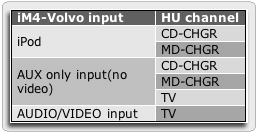 |
iPod control
The main function of the iM4-Volvo adapter is to offer a versatile interface for your iPod. The iM4-Volvo adapter has been designed from a true user experience with maximum flexibility in mind to meet the needs of music and iPod lovers. This has resulted in an interface that basically has two modes of operation: Simple Mode and Advanced Mode. Switching between the modes can be done instantly, so you always have your favorite music. Don’t have something in your Playlists? Switch to Simple Mode and use the iPod interface to get to it.
The main function of the iM4-Volvo adapter is to offer a versatile interface for your iPod. The iM4-Volvo adapter has been designed from a true user experience with maximum flexibility in mind to meet the needs of music and iPod lovers. This has resulted in an interface that basically has two modes of operation: Simple Mode and Advanced Mode. Switching between the modes can be done instantly, so you always have your favorite music. Don’t have something in your Playlists? Switch to Simple Mode and use the iPod interface to get to it.
 |
In Simple Mode the iPod
can be fully controlled manually like you
would do normally. However the HU will show no
information of current track, playlist or
shuffle mode.
|
|
In Advanced Mode the iPod
is locked and will show the iM4-Volvo logo.
The iPod cannot be manually operated. In this
mode all Playlists (up to 99!) on the iPod can
be accessed by using the HU buttons, while the
HU will show information of current track,
playlist and shuffle mode.
|
 |
AUX and Video inputs
 |
The iM4-Volvo adapter has extra
AUX-in RCA inputs, which can be used to
connect e.g. a satellite radio, PDA,
additional MP3 player and other devices.
Furthermore, an external video source can be
used in conjunction with the AUX-input. This
setup can be used to connect peripherals such
as a DVD player, PDA, carputer, game console,
rear view camera, etc.
|
|
A special VIDEO-out cable can be
purchased from Sensolutions that connects the
adapter to the RTI (navigation) system. This
cable, together with special adapter firmware
(which is pre-installed) allows for two video
sources (iPod and an external video input) to
be available on the HU’s TV channel and the
built-in RTI navigation display. Read more...
|
 |